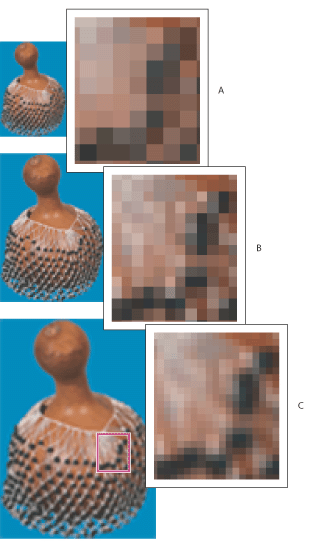File Size Minimisation
Applied IT (Year 11) - Managing Data (U2)
Jeckmen Wu
Some key terms to familiarise yourself with first:
Physical size/dimension – width and height of the image. Changes to the physical size will impact the resolution but not the pixel dimension (the number of pixels in an image will not change no matter how much you increase or decrease the size of an image; it will only change when resampling).
Pixel dimension – width and height of the image measured using pixels. Changes to the pixel dimension will impact the resolution but not the physical size.
Resolution – the number of pixels assigned to each inch (AKA pixels per inch (PPI) or dots per inch (DPI)). Therefore, this also indicates the size of each pixel as the higher the resolution (i.e. more pixels per inch), the smaller the pixels have to be. Changes to the resolution will impact the pixel dimension (e.g. if the resolution is lower, the size of each pixel will be larger, meaning the number of pixels making up the width/height of the image will be lower) but not the physical size.

Image: Physical Size vs. Pixel Dimension vs. Resolution, Image by Adobe (https://helpx.adobe.com/photoshop-elements/using/resizing.html)
In the above image, the physical size of Image A is 6x4 inches, and 24x16 inches for Image B. Notice that even though Image B has been scaled up by a factor of 4, the pixel dimensions remain unchanged at 1500x1000 px, resulting in the same file size. However, the resolution has changed, as shown by C. Image A has 250 ppi, while Image B only has 62.5 ppi, meaning each pixel is larger (if you want to get mathematical, the size of each pixel is 1250 = 0.004 inches for Image A, and 162.5 = 0.016 inches for Image B), and therefore Image B appears more pixelated and of lower quality.
Cropping
Cropping, or resizing, reduces the file size by removing unwanted sections from an image (e.g. the edges), which decreases the physical size and in turn lowers the total number of pixels without affecting the resolution.
Resampling
Resampling retains the original physical dimension but alters the total number of pixels in the image, which is known as up/downsampling. For file size minimisation, you would employ downsampling to decrease the total number of pixels. However, this reduction of resolution/PPI will result in larger pixels and lower pixel dimensions, ultimately degrading image quality and potentially leading to a noticeably pixelated image if the downsampling is significant enough.
A. Downsampled B. Original C. Upsampled
Image: Resampling, Image by Adobe (https://helpx.adobe.com/au/photoshop/using/image-size-resolution.html)